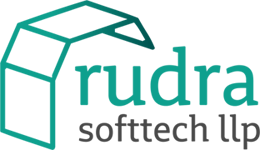How to create "Scroll To Top" link using jQuery and CSS

A jQuery example to put "scroll to top" link on any web page. Scroll down the page to see working example.
TOPCODE
<script>
var scrolling = false;
$(document).ready(function () {
$(document).bind("scroll", function () {
if (!scrolling) {
if ($(document).scrollTop() > 100) {
$(".movetop").fadeIn();
} else {
$(".movetop").fadeOut();
}
}
});
});
function movetop() {
scrolling = true;
$("html, body").animate({ scrollTop: "0px" }, { complete: function () { scrolling = false; } });
$(".movetop").fadeOut();
}
</script>
<style>
.movetop
{
display:none;
padding: 10px;
bottom: 0px;
left: 50%;
width: 60px;
margin-left: -30px;
position: fixed;
background: #FEBF05;
border-top-left-radius: 5px;
border-top-right-radius: 5px;
background: rgb(254,191,1); /* Old browsers */
background: -moz-linear-gradient(top, rgba(254,191,1,1) 0%, rgba(254,191,1,1) 100%); /* FF3.6+ */
background: -webkit-gradient(linear, left top, left bottom, color-stop(0%,rgba(254,191,1,1)), color-stop(100%,rgba(254,191,1,1))); /* Chrome,Safari4+ */
background: -webkit-linear-gradient(top, rgba(254,191,1,1) 0%,rgba(254,191,1,1) 100%); /* Chrome10+,Safari5.1+ */
background: -o-linear-gradient(top, rgba(254,191,1,1) 0%,rgba(254,191,1,1) 100%); /* Opera 11.10+ */
background: -ms-linear-gradient(top, rgba(254,191,1,1) 0%,rgba(254,191,1,1) 100%); /* IE10+ */
background: linear-gradient(to bottom, rgba(254,191,1,1) 0%,rgba(254,191,1,1) 100%); /* W3C */
filter: progid:DXImageTransform.Microsoft.gradient( startColorstr='#febf01', endColorstr='#febf01',GradientType=0 ); /* IE6-9 */
font-weight: bold;
color: Black;
text-decoration: none;
text-align:center;
}
</style>
Explanation
CSS is used to place the link at the botttom of the page.
In script I have hooked to scroll event of the document and while scrolling I check whether scrollTop property is greater than desired scroll position, if yes I show the TOP link. On click of top link I simply set scrollTop to zero and hide top link. See it easy.
Ask question related to above example and code in comment box.