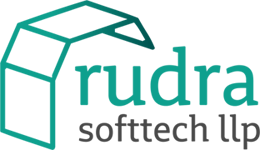SlideShow
Responsive jQuery SlideShow Plugin
A responsive slideshow jQuery plug-in with features like touch, CSS3 transitions and callback api.
Examples
Default, inbuilt previous next navigation and play-pause button
HTML
<div class="rst-slides" id="example1" style="width: 100%; height: 400px;">
<div class="rst-slide" style="height: 100%; background-color: #696969; background-image: url(pic1.jpg);"> </div>
<div class="rst-slide" style="height: 100%; background-color: #657932; background-image: url(pic2.jpg);"> </div>
<div class="rst-slide" style="height: 100%; background-color: #E13C38; background-image: url(pic3.jpg);"> </div>
</div>
Script
<script src="//ajax.googleapis.com/ajax/libs/jqueryui/1.8/jquery-ui.min.js" type="text/javascript"></script>
<link href="slides.css" rel="Stylesheet" />
<script src="slides.js" type="text/javascript"></script>
<script src="swipe.js" type="text/javascript"></script>
<script type="text/javascript">
$(document).ready(function () {
$("#example1").slides();
});
</script>
Custom Play-Pause and Previous-Next buttons, Circular slides
HTML
<div class="rst-slides" id="example2" style="width: 100%; height: 400px;">
<div class="rst-slide" style="height: 100%; background-color: #696969; background-image: url(pic1.jpg);"> </div>
<div class="rst-slide" style="height: 100%; background-color: #657932; background-image: url(pic2.jpg);"> </div>
<div class="rst-slide" style="height: 100%; background-color: #E13C38; background-image: url(pic3.jpg);"> </div>
</div>
<i class="icon-chevron-left"></i><i class="icon-play"></i><i class="icon-pause"></i><i class="icon-chevron-right"></i>
Script
<!-- Include same files from first example -->
<script type="text/javascript">
$(document).ready(function () {
$("#example2").slides({ Circular: true,
NextHandle: $(".icon-chevron-right"),
PrevHandle: $(".icon-chevron-left"),
PlayHandle: $(".icon-play"),
PauseHandle: $(".icon-pause")
});
});
</script>
Fade effects during slide change
HTML
<div class="rst-slides" id="example3" style="width: 100%; height: 400px;">
<div class="rst-slide" style="height: 100%; background-color: #696969; background-image: url(pic1.jpg);"> </div>
<div class="rst-slide" style="height: 100%; background-color: #657932; background-image: url(pic2.jpg);"> </div>
<div class="rst-slide" style="height: 100%; background-color: #E13C38; background-image: url(pic3.jpg);"> </div>
</div>
Script
<!-- Include same files from first example -->
<script type="text/javascript">
$(document).ready(function () {
$("#example3").slides({ NextHideAnimate: { Effect: 'fade', Props: { direction: '' }, Interval: 1000 },
PrevHideAnimate: { Effect: 'fade', Props: { direction: '' }, Interval: 1000 },
NextShowAnimate: { Effect: 'fade', Props: { direction: '' }, Interval: 2000 },
PrevShowAnimate: { Effect: 'fade', Props: { direction: '' }, Interval: 2000 }
});
});
</script>
Features
-
Responsive (Works on PC, iPad, iPhone and Android Phones)
-
Fully Customizable
-
Customizable UI via CSS3
-
Various Callback Function Support
Usage Options
| Option | Default | Description |
|---|---|---|
| ItemSelector | '.rst-slide' |
jQuery Selector
Helps plugin to identify individual slide. |
| AutoPlay | true |
true | false
|
| AdjustHeight | true |
true | false
Adjust height of slideshow to current visible slide. |
| StartSlide | 0 |
slide index
indicates starting slide of slideshow |
| ScrollInterval | 5000 |
milliseconds
Time interval between slide change |
| NextHideAnimate |
{ Effect: 'slide',
Props: { direction: 'right' },
Interval: 1000 }
|
Hide effect while moving to previous slide |
| PrevHideAnimate |
{ Effect: 'slide',
Props: { direction: 'left' },
Interval: 1000 }
|
Hide effect while moving to next slide |
| NextShowAnimate |
{ Effect: 'slide',
Props: { direction: 'left' },
Interval: 1000 }
|
Show effect while moving to next slide |
| PrevShowAnimate |
{ Effect: 'slide',
Props: { direction: 'right' },
Interval: 1000 }
|
Show effect while moving to previous slide |
| HoverPause | false |
false | true
Slideshow will not play while mouse is over it, if this option is set to truek |
| Circular | false |
false | true
Slideshow will move to first slide after last slide, if this option is set to true |
| NextHandle | null |
$("#anyitem")
Override default next button |
| PrevHandle | null |
$("#anyitem")
Override default previous button |
| PlayHandle | null |
$("#anyitem")
Override default play button |
| PauseHandle | null |
$("#anyitem")
Override default pause button |
| OnInit | null |
function() {}
callback on slideshow initialization |
| OnInitComplete | null |
function() {}
callback on slideshow initialization complete |
| OnPaused | null |
function() {}
callback on slideshow paused |
| OnChange | null |
function(oldindex, newindex) {}
callback on slideshow slide change |
| OnStart | null |
function() {}
callback on first slide change |
| OnEnd | null |
function() {}
callback on first last change |
Check these Articles for more examples and help
- How to change slide via fade effect in jQuery slideshow plugin
- Using various callback functions of Slideshow jQuery plugin