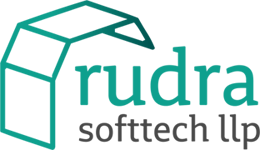How to use modalbox in a photo gallery

A beautiful example of displaying photo gallery via modalbox.
Each image has resized itself to fit the screen and will work on desktops, laptops, tablets and smartphones. When you try to move to next or previous images, photos will change with fade effect.
Code
<link href="modal.css" rel="Stylesheet" />
<link href="modal-darktheme.css" id="modaltheme"
rel="Stylesheet" />
<script src="modal.js" type="text/javascript"></script>
<script type="text/javascript">
$(document).ready(function () {
$(".gallery").modalbox({
Type: 'image',
Title: 'over',
Effect: 'fade',
Width: 800,
Easing: 'linear'
})});
</script>
License & Download ModalBox